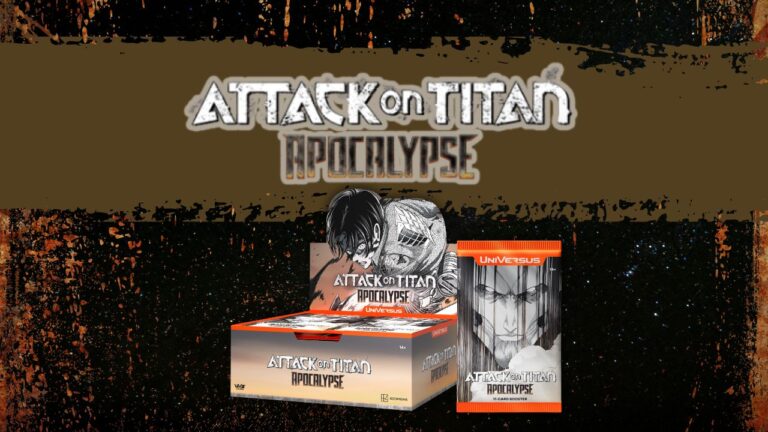Greatness from small beginnings – Enhanced controllers have existed since the ancient times of consoles like the Nintendo Entertainment System, and have promised gamers a better experience than with a standard controller. Variations have their pros and cons, but a category emerged through this called “pro” controllers. These are controllers with enhanced options without being considered “cheating.” It’s in the spirit of these controllers that PlayStation has now joined the fray with the $199.99 PS5 DualSense Edge, a pro controller that carries over the strongest parts of the standard DualSense and promises gamers an improvement over the previous model. At Temple of Geek, we strongly believe accessibility in gaming matters, so read on for our PS5 DualSense Edge accessibility review.
Pro controllers have not only offered enhanced gameplay, but for some disabled gamers like me, have made the difference between being able to play and not. So I simply don’t consider pro controllers a tool to give gamers an edge; I see them as an accessibility item that allows players within a certain range of disabilities to play games with fewer unintended challenges.

Many third-party controller manufacturers have made or modified pro controllers for PS4 and PS5, and even Xbox has had the first-party Xbox Elite Controller since 2015. The Elite Controller is the closest parallel to the Edge controller and the two have many comparable components and features.
A Tough Shell

Let’s start from the outside in. The Edge arrives in a stark white hard shell carrying case that neatly contains the controller and its accessories. The clam shell case appears like it would protect the controller from damage while traveling. This could be necessary due to the strangely smooth finish on the case that makes it extremely slippery to hold. There’s a small groove on the back that seems to be a finger grip, but it’s still a very awkward container. On the back is an extremely secure latch that allows a cable to pass through to charge the controller. It has a large zipper that opens and closes easily with plastic nubs that make them easier to grip, which is useful for those with hand problems.
There’s also an small triangular metal piece attached to the case by a piece of fabric, potentially to use a small carabiner for easier carrying. Personally, I wouldn’t carry it in this manner. Considering its size and durability, it’s likely to break when pulled aggressively. Given the case’s distinctive design, PlayStation logo, and $199.99 price, I could imagine it also being an easy target for theft. For these reasons, I would transport it within my backpack, not clipped outside.

Inside the case, there’s the controller itself, four convex analog stick tips of two stem lengths, a nine-foot braided cable, a charging cable, a charging cable lock and four back button attachments. Two of the back button attachments are paddle shaped, almost identical to the Xbox Elite’s paddles, and the other 2 are small half-domed back buttons. Two concave analog sticks come pre-installed on the controller. Most of the items inside are easily removed and returned to their matching molded rubber homes, except the half-dome back paddles, which are sometimes very finicky. Even when the half-dome back buttons seem like they’re securely in place, I’ve found them fallen out of their spots when opening the case. Anyone with a hand-affecting condition might find these attachments slightly frustrating to deal with; fortunately, once they are on the controller, they feel secure, and are also reasonably easy to remove.
The Controller

For the most part, the Edge is similar in shape to the standard DualSense controller besides some textured grips and triggers. It’s subtle, but it does feel like the shape is slightly different than the original in that it has slightly narrower grips. There are two obvious changes: the back buttons and two lever-like buttons on the front called the Fn buttons. The Fn buttons are function buttons primarily used to change system settings and controller profiles. Despite their prominent placement, they are mostly a quick option tool to change volume and profiles. The Fn buttons are very helpful for visually impaired gamers that find the PS5 menus challenging to navigate, but it’s very hit or miss depending on an individual’s needs.
For me, reaching the analog sticks is about as far as my thumbs can travel, so stretching the even further placed FN buttons below the sticks required fully removing one hand from the controller to press one. Anyone with muscle disorders, carpal tunnel syndrome or repetitive stress injuries will likely encounter the same challenge of comfortably reaching them.

A less prominent but more significant change are two sliders on the back of the controller (with three distance settings) that allow users to change the travel distance of the L2 and R2 triggers. This is a fantastic feature to make the buttons quicker and easier to press, and the shortest trigger pull distance is like the distance required to actuate L1 and R1. It would give gamers an edge in quick commands, perfect for gaining a sliver of extra time to get off a shot quicker than your opponent in an FPS, for example.
It’s also a very helpful feature for those with hand issues because it makes the buttons easier and less resistive to press. Considering how many times players pull the triggers in games and the connection between frequent button pressing and repetitive strain injuries, this is not only a great accessibility feature, but also a feature that will help prevent injuries.
I’ve Got A Short Trigger
The Edge retains the lauded, but controversial, adaptive triggers of the standard DualSense controller. The extra resistance of the triggers is a cool feature and can provide deeper immersion, but numerous complaints have surfaced online about how they may be causing hand pain. This is unsurprising because simply pressing a mouse or trigger button repeatedly is known to cause carpal tunnel and repetitive stress injuries.
Add on top of those numerous presses a significant resistance, and it’s a formula for potential trouble. Many gamers, like myself, simply opt to turn off resistance to avoid problems. Even without extra resistance, the DualSense triggers are significantly stiffer than those of Xbox controllers, so the shortened triggers are a welcome addition.

For many gamers, the superstars on any pro controller are the back paddles. Being able to map any button to the paddles allows me to play games I simply couldn’t play (or couldn’t play properly). For example, pressing L3 and R3 is very painful for me, so mapping them to the back paddles is an easy fix that greatly increases my ability to play. Some gamers may have problems with certain fingers, and this gives more options to be able to play. It also allows the fingers to be on the sticks, aiming rather than removing them to press certain buttons.
Unlike many pro controllers, the Edge only has two back buttons instead of four, which is disappointing to many because having four is a great accessibility option cut in half. However, the Edge controller has two styles of back buttons, which are half-dome and paddles like the Xbox Elite controller. I found the half-dome buttons too small and far to reach to press comfortably, but the paddles worked perfectly, and their use felt natural. I didn’t even need to think about them, which is high praise.
Considering that there are several third-party manufacturers that now have PS5 controllers with four back buttons and are similarly priced, it’s an important factor to remember if you’re in the market for a pro controller. There are even $40 mod kits on Amazon that allow the addition of two back buttons to a standard DualSense controller. Unfortunately, they require following detailed instructions and the use of a soldering iron. So while cheaper, they take equipment and skill to do. If so many other products found ways to integrate four back buttons, it’s disappointing that PlayStation couldn’t.
Boldly Replaceable

On the back of the controller is a slider labeled “release”. The release slider allows for the opening of the front of the controller to replace the analog sticks in the case of stick drift. Stick drift is a very common occurrence in many analog sticks and the option to use a $20 replacement stick is a bonus (versus having to replace the entire controller). What’s strange is that the makers chose this convoluted design when Hall Effect sticks exist, which are immune to stick drift and considered more accurate. Despite being slightly more expensive, I imagine that all the parts required to make interchangeable sticks possible would match the cost. Plus, considering the replaceable analog stick caps are already removable if damaged, I’m puzzled why they went this route. I wouldn’t be surprised to see third-party manufacturers jump in and make Hall Effect replacements.
On the flip side, anything easily user replaceable and/ or repairable is fantastic, especially for accessibility. For example, if the stick caps or back paddles aren’t suitable for specific needs or they’re lost, it won’t be long until third-party attachments would be available that would give expanded options to help.
Slight Changes
The directional pad seems slightly firmer than the base DualSense. It’s not a significant change and may even be good for the lifespan of the controller. Although, those with hand issues may find it slightly more difficult to use, so if you play a lot of games requiring extensive directional pad use, it’s something to keep in mind.

Another strange choice is that the face buttons are much softer to push and have lost the “clickiness” of the base controller. This was to the point that I had to check with other people to see that this was not a defective unit. I found it a bit unsatisfying to press the buttons and sometimes was left wondering if I was pressing them at all. Again, on the flipside of that, I noticed significantly less fatigue in games where the face buttons are repeatedly pressed. So depending on your needs you may love or hate the softer face buttons.
The concave and convex analog stick styles are another case of user needs and preference. I find my thumb slips off the convex sticks constantly and I would have preferred a second stick length with a concave design. Third-party compatible sticks and paddles will also likely start trickling out like they did with the Xbox Elite controller.

L1 and R1 remain unchanged from the base controller and are by far my favorite shoulder buttons available on a controller. Unlike the Xbox shoulder buttons that I find literally painful to use, the Edge’s shoulder buttons are large and easy to press.
Despite PlayStation thinning out areas from the original DualSense, the controller still has a thicker feeling even compared to the PS4 and Xbox Elite controllers. This chunky feeling makes it a bit unwieldy especially when the weight distribution of it is added in. It’s very top-heavy and lacks the balanced feeling most controllers have. It’s been widely reported that the Edge has a smaller battery than the base model, cutting down its life even more, garnering complaints since launch.
Additionally, the smaller battery and replaceable sticks push the Edge’s center of gravity higher up. The smaller battery means that you’ll be playing more often with the charging cable plugged in, adding to the top-heavy feel. If the seemingly pointless cable lock is being used, this contributes to even more weight affecting the controller’s balance. At least the braided cable is nine feet long, because the 5-10 hour battery life will keep you frequently tethered.
Software
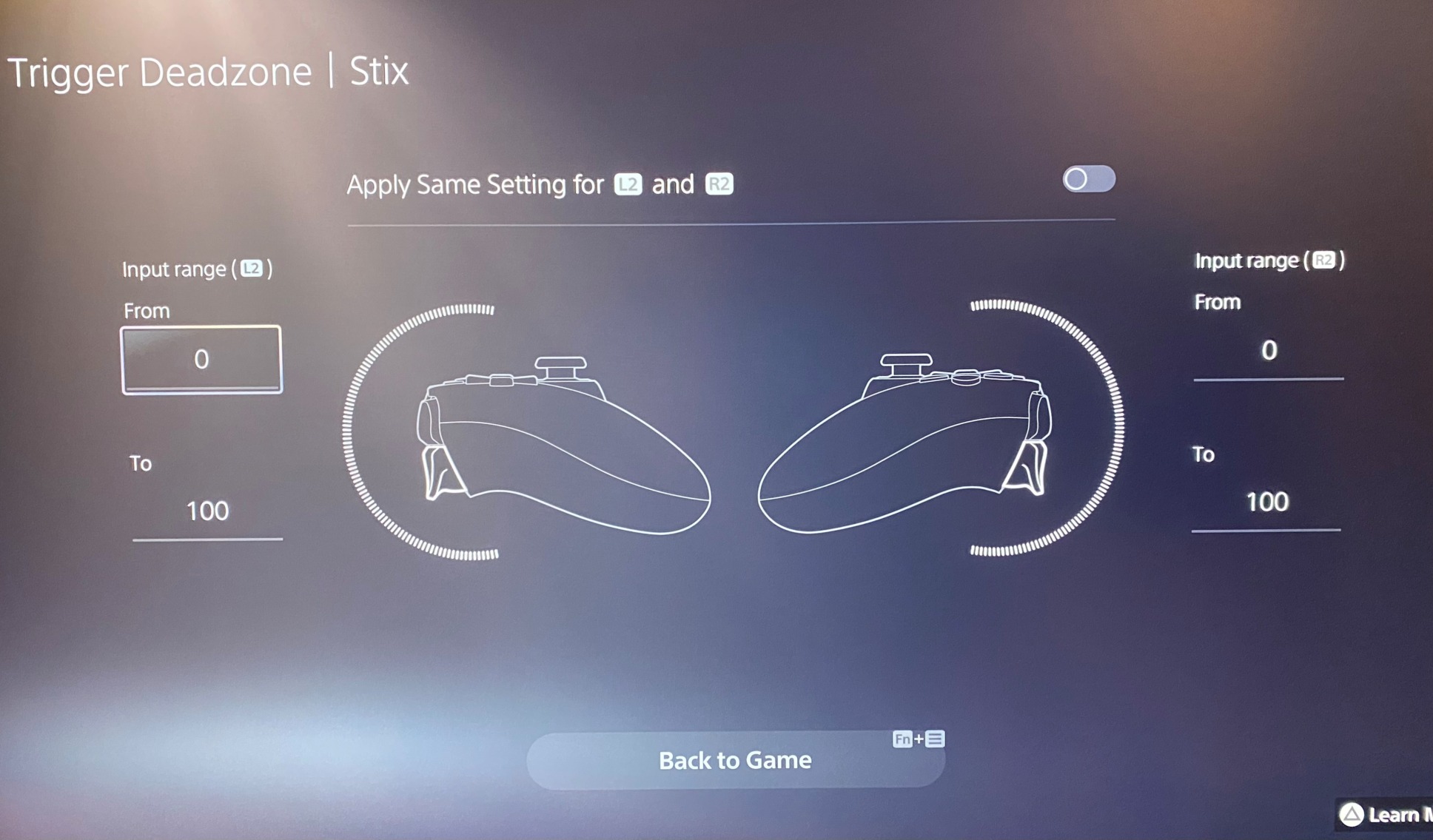
There are many important software tools for accessibility included with the Edge. It’s possible to change the level of vibration and trigger resistance from high to off. Additionally, the trigger’s dead zones can be changed, enabling the user to choose the distance at which the button activates, making it easier to customize for an individual’s needs.
The software allows changes to the button configurations and to setup four easily changed profiles, which is great for games without custom button configurations. For example, in one profile I exchanged triangle and square to make playing God of War easier on my thumbs. Also, the button configuration last chosen will still be active if connecting the controller to a PC, where it functions perfectly.
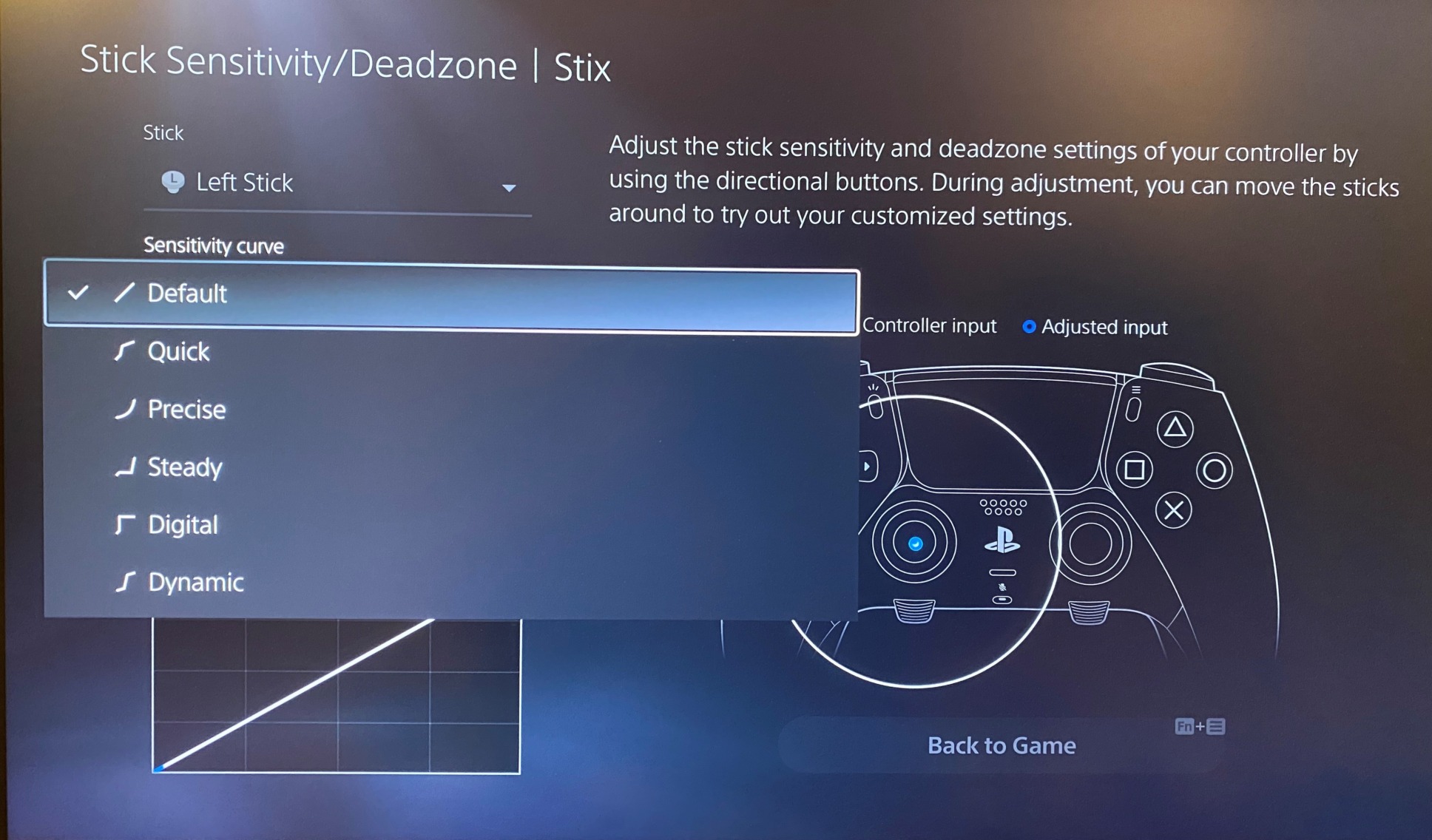
Finally, the software allows gamers to choose the stick’s sensitivity curve and dead zones. Changing sensitivity curves alters the responsiveness of the sticks and how they feel in game; it’s a highly personal setting that will require a lot of tinkering for some, or if you’re like me you’ll just leave the default curve.
Verdict
A frequent point throughout this review has been mentioning likely third-party accessories. This is both a positive and negative feature. It’s great that there is the option to customize your controller to individual needs, but each added accessory drives that $199.99 price up further. I can easily see people adding $50-$100 in optional components to get the controller working how they want.
It’s hard to deny that pro controllers are expensive, and it’ll really depend on your needs whether you find value in their features. Every pro controller option for PS5 has big advantages and disadvantages. The Razer Wolverine for PS5 is the same price, has more programmable buttons, but are in fixed locations, so if they aren’t comfortable, in the end it’s no good.
The Edge has only two programmable buttons but with built-in PS5 software support and two back button variations. Mod kits require extra equipment and knowledge to install and lack shortened triggers and software support. All three options don’t include Hall Effect sticks, so all are vulnerable to stick drift, except the Edge has the option to replace the sticks (at an extra cost). I would have really loved if the Edge came with at least one spare stick replacement. There’s even a spot in the case designed for it, so it’s removal might have been a last minute decision.
If you need a pro controller for accessibility there are many options, but ultimately, none are perfect. Out of all the options available for PS5, the Edge is the best all-around contender, but $199.99 is a big investment and it’s frustrating that most anything great for accessibility seems to have a significant price tag. If the controller had two more back buttons and more battery life it would have easily scored higher, but unfortunately those issues highly affect it’s score. Until we’re able to get our hands PlayStation’s dedicated accessibility controller kit codenamed Project Leonardo, the DualSense Edge is the next best thing.
From an accessibility standpoint, we give the PlayStation DualSense Edge controller: